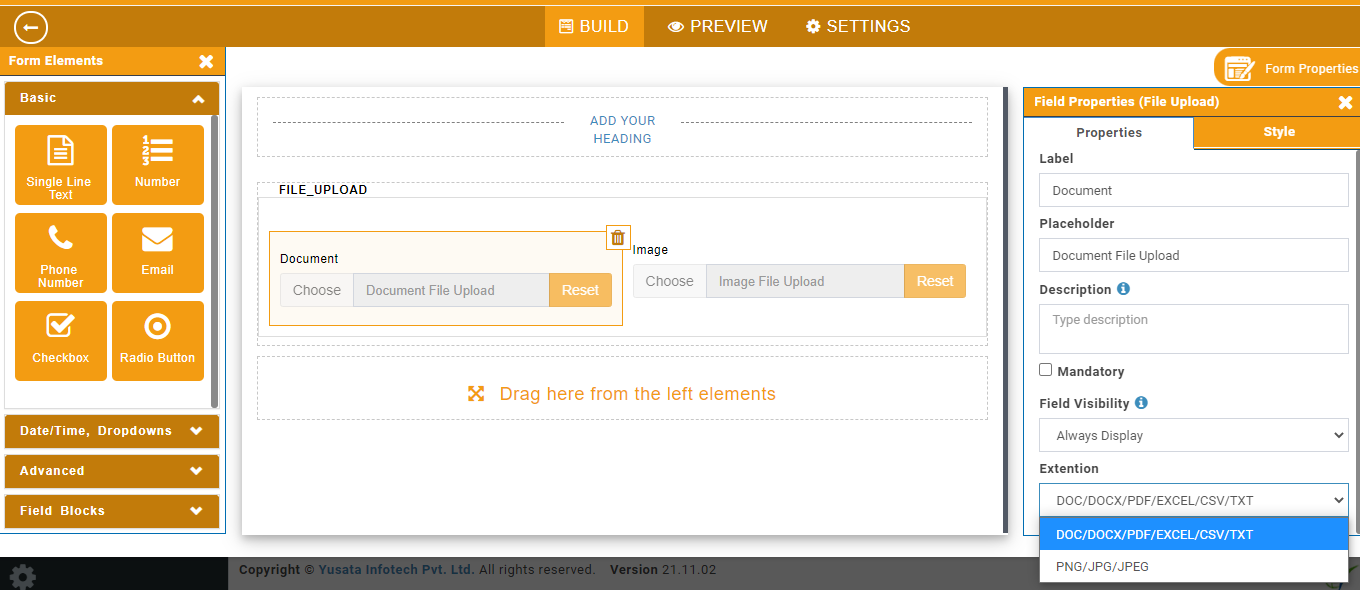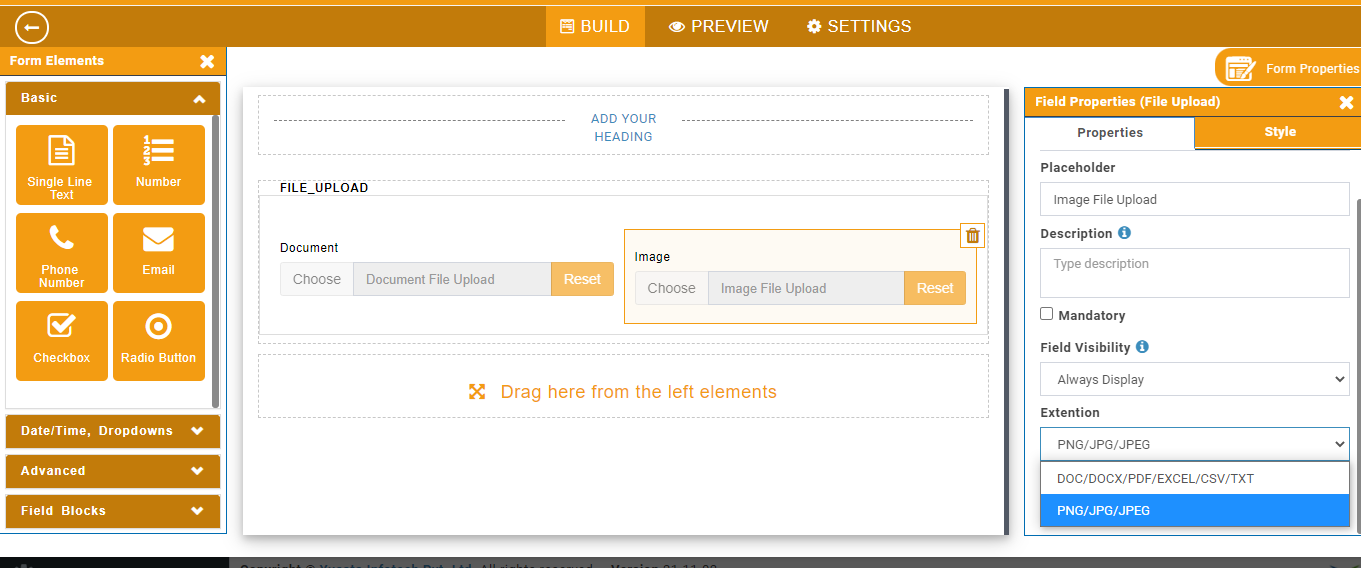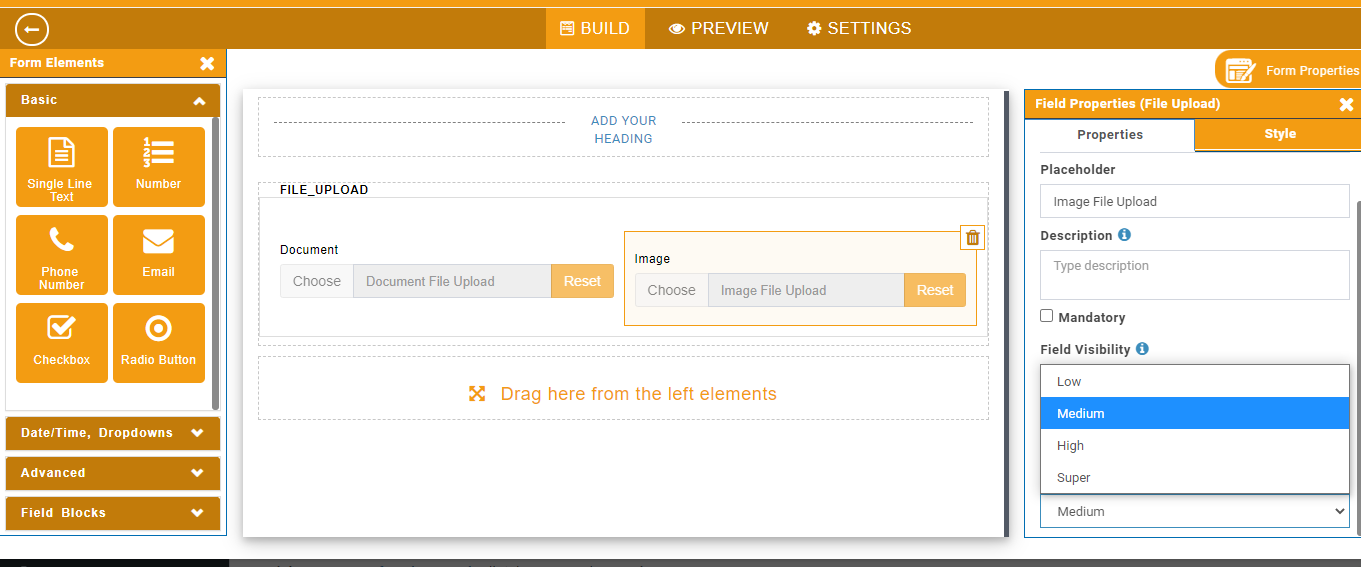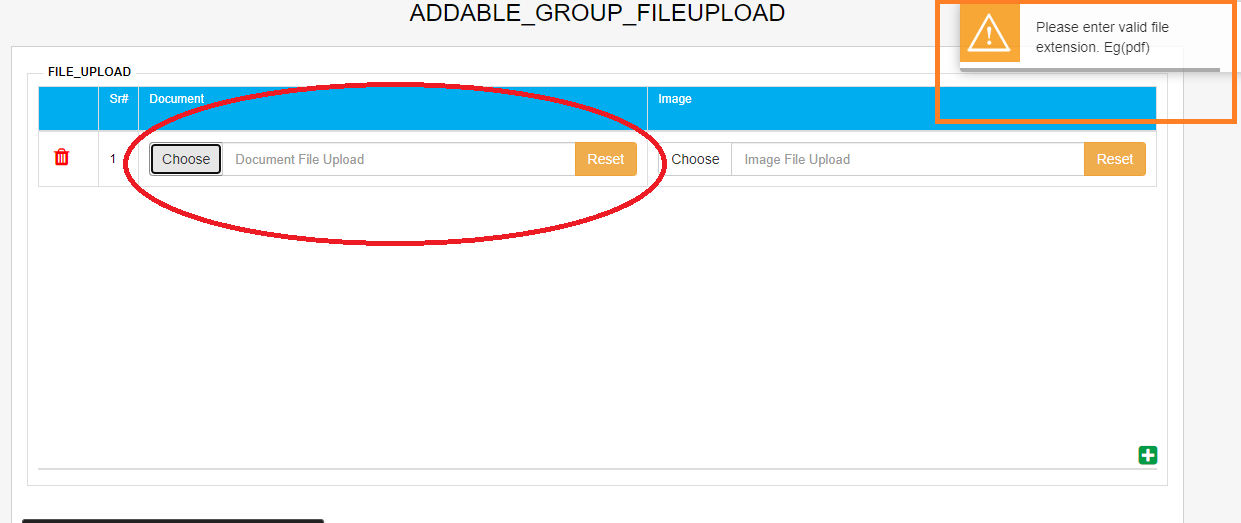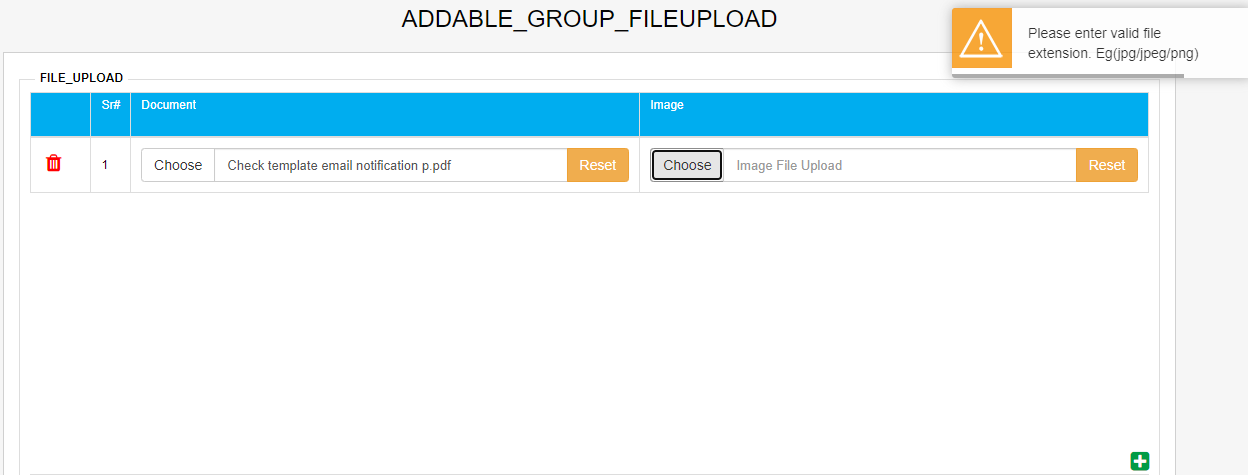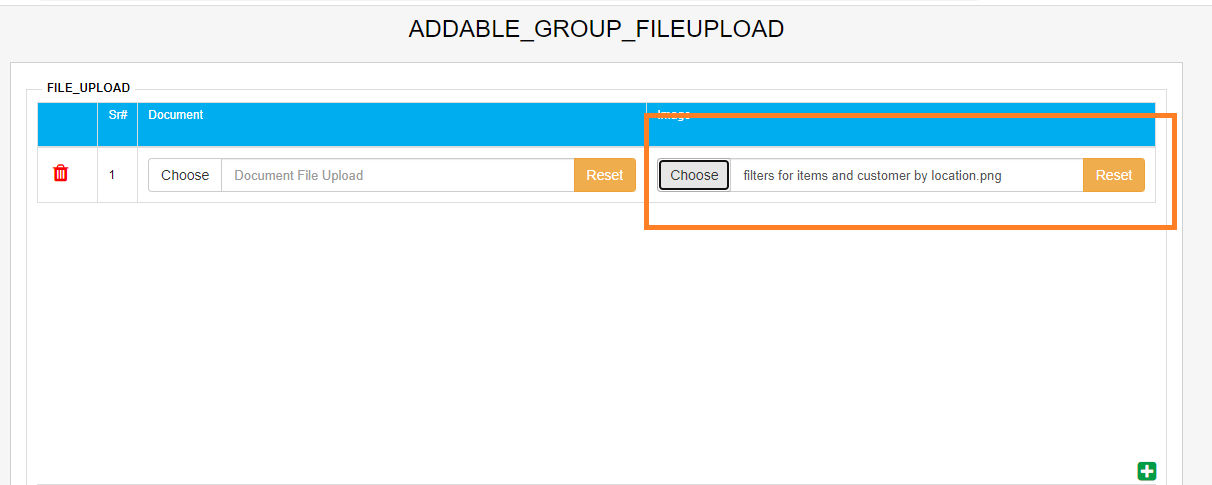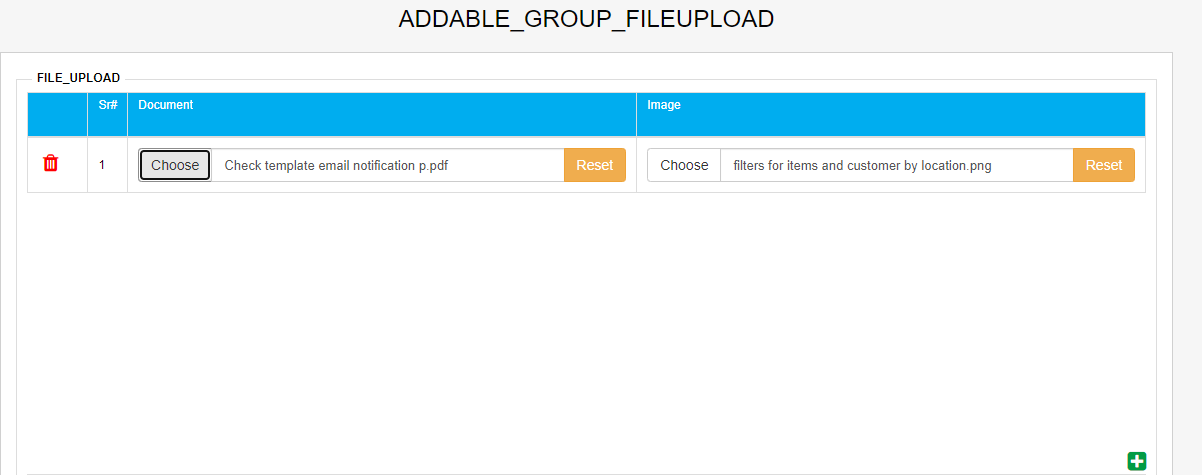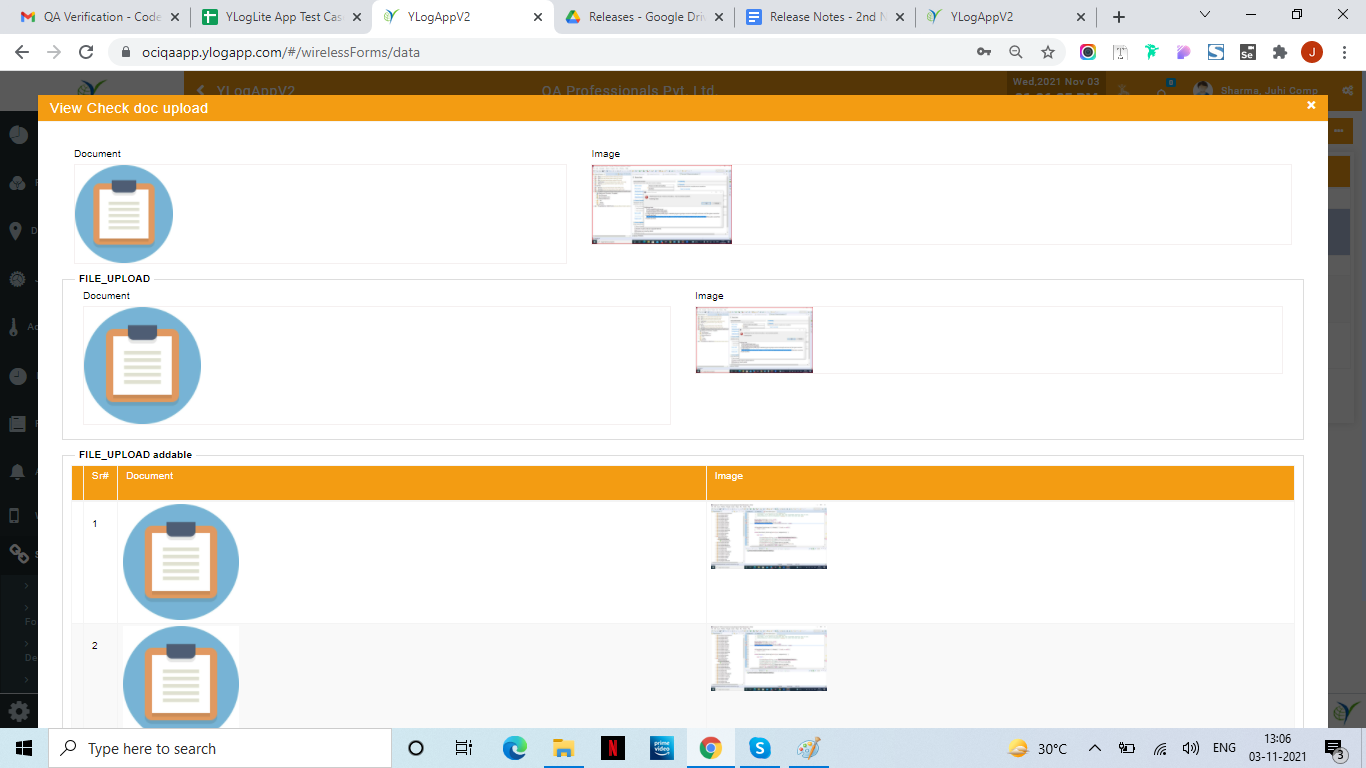YLogForms
Quick Fixes - File Upload PDF03rd November 2021
In this release we have made the following enhancement for the File upload feature - Users can upload the Documents and PDF extension files to the system.
Objectives and Steps
Wireless Forms - File Upload - .Pdf
• Go to Wireless forms
• Drop the File upload field on template
• Here the new property has been added to select the file upload type.
• Select the file upload type as PDF
• Select the option
Note : Currently Only .PDF extension is allowed on file upload for the above filter option
Drop Field and select filter from property

Drop file upload field and select image filter and quality
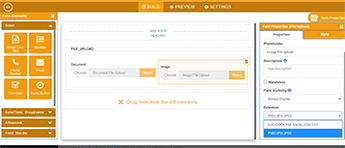
Drop file upload field and select image filter and quality
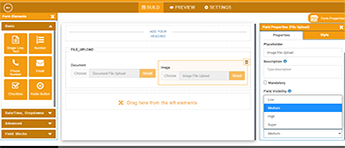
When Uploaded invalid file
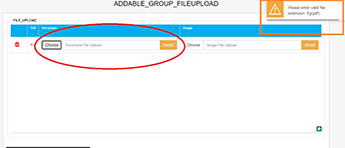
When uploaded invalid image format file

Uploaded valid file format
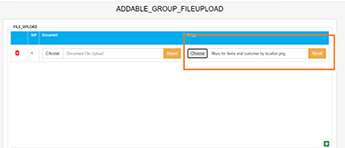
Uploaded valid file format
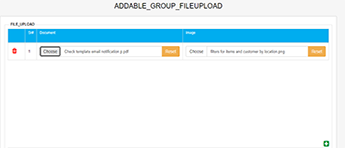
View Form after upload

Once the file is uploaded the user can download the file from the view form.