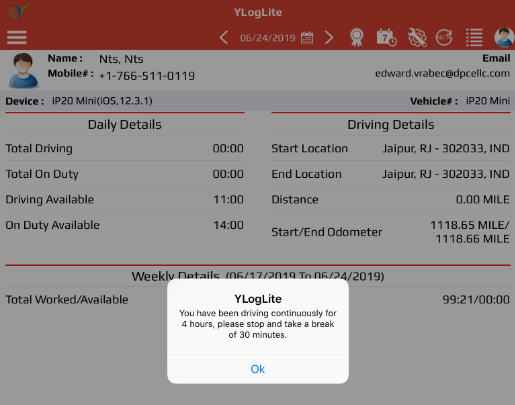1. Click on the “C” button present on POD page, It will open a window with only bossie-dollie item list
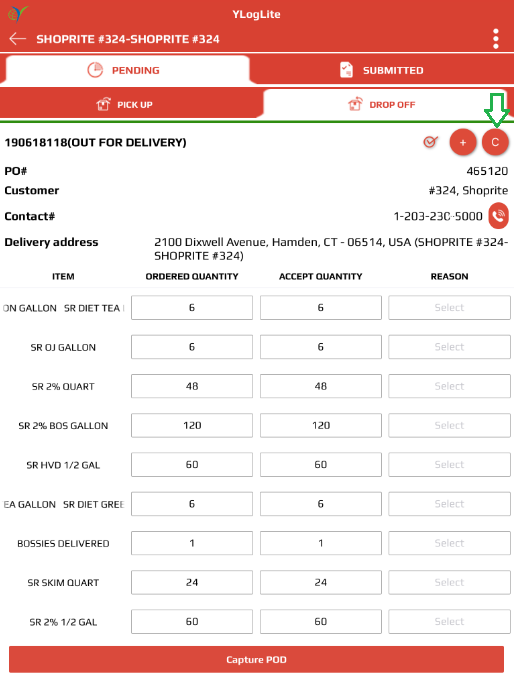
BOSSIE-DOLLIE CONVERSION
2. Click on the item you want to convert, it will open a conversion window
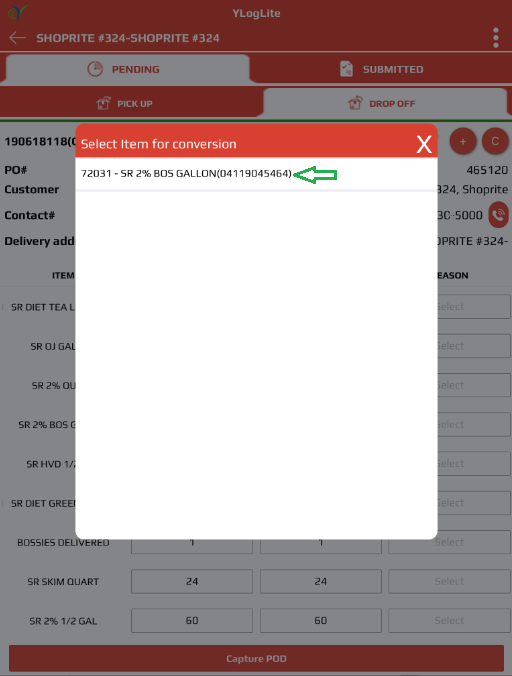
3. Enter the quantity to be converted and quantity in other item will be automatically calculated accordingly, after entering the quantity click on “ok” button
A. If item already exist in the stop list then it will appear here with ordered quantity
B. If item does not exist in the stop list then it will appear here with zero ordered quantity and after clicking on “ok” button, that item will be added in the stop list
with “K” reason automatically selected.
C. Quantity can only be submitted in the multiple of 120.
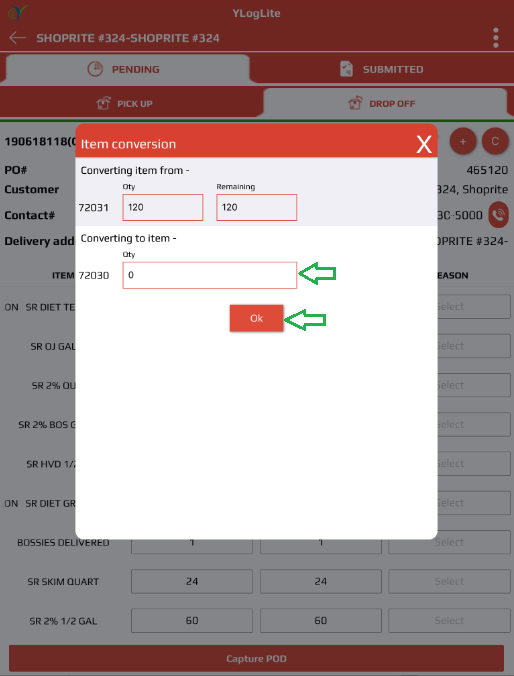
Continuous driving alert- If a Driver is driving for 4 hours then an alert will appear.